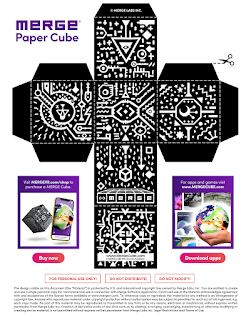Along with Virtual Reality, Augmented Reality is quickly becoming popular in the classroom. One of the most popular AR experiences is the Merge Cube. What do you do with all those Merge Cubes in your possession and how can they be useful in the classroom? Let's dig a little deeper and find out!
What's in this blog post?
- What is a Merge Cube?
- A FREE "Augment Learning with Merge Cube" printable poster!
- Apps for the Merge Cube
- Classroom integration ideas for the Merge Cube
- External links for Merge Cube
What is a Merge Cube?
Apps for the Merge Cube (And a free poster!)
F = Free, $ = Paid, E = educational
 |
| Click the image to get a downloadable PDF poster! |
myARquarium (F) (iOS | Android)
CubePaintAR (F & $) (iOS)
DinoDigger ($, E) (iOS | Android)
57° North ($, E) (iOS | Android)
AR Kitten ($) (iOS)
Operation Zombie Annihilation ($) (iOS | Android)
Moment AR (F, E) (iOS)
Mystical Moon (F & $) (iOS)
HoloGLOBE (F, E) (iOS | Android)
Elemental Order ($) (iOS | Android)
Object Viewer (F, E) (iOS | Android)
Shapes – 3D Geometry Learning ($, E) (iOS)
Shapes – 3D Geometry Drawing ($, E) (iOS | Microsoft)
CellulAR ($, E) (iOS)
MERGE Explorer (F & $, E) (iOS | Android)
Solar School ($, E) (iOS | Android)
Classroom integration ideas for the Merge Cube
- Object Viewer is an amazing consumption tool to examine 3D models! The app already contains tons of 3D models related to cells, Ancient Egypt, architecture, African Artifacts, Dinosaurs, and so much more! But what I love the most about Object Viewer is the ability for users to upload their own 3D models using a Merge Edu account in order to view their own creations!
- Merge Explorer is another great app made by Merge that contains ready-to-use interactive lessons and activities related to a variety of science topics. For example, a few of the activities available are Galactic Explorer, Mr. Body, Human Anatomy, The Food Web, and tons more!
- Moment AR is a social skills training tool meant for psychologists, therapists, counselors, and other specialists to help support students with identifying feelings, emotions, and social interaction. They also have some great ideas for activities with the app and the Merge Cube but I think this tool might also be useful in a language learning class! Students can describe the emotions, colors, characters, actions, and social scenarios while speaking in their practicing language.
- AnatomyAR+ is another great tool for a health or physical education class with much more detailed graphics, labels, and descriptions. It even includes a beating heart! Students can hold in their hand a real-looking and accurate heart, brain, limbic system, basal nuclei, and lungs.
- 57° North is one of my most favorite Merge Cube apps! It's an amazing 3D choose-your-own-adventure that includes hundreds of decisions and multiple endings. It was created by Mighty Coconut. What kind of book study might you be able to do with students using a 3D AR story?
Setup Merge Cubes for your Classroom

The retail Merge Cube package comes with several useful items:
- Merge Cube!
- Cube case and stand (so you can display it proudly on your desk!)
- Mobile device stand (extremely useful!)
- 2 Merge stickers (Swag for students & teachers!)
FREE Printable Merge Cubes!
Can't get a retail Merge Cube? No problem! Merge has a printable Merge Cube that you can cut out and assemble. It works just as well as the retail version! Click the image to download and print a Merge Cube (or click here)!
Need help assembling your Merge Cube? Check out my YouTube tutorial:
External Links for Merge Cube
- Merge VR Education website
- VR Scout: How Merge is Building an XR Ecosystem for Kids
- Merge Health & Safety Information
- Merge Privacy Policy and Terms of Service
- @MsJWhiting: Why Merge Cubes are only a $1 at Walmart
- Compatible Devices for Merge Cube
- YouTube video: IT WORKED: Merge Cube AR for the Classroom!
- Wired: How Augmented Reality is Shaping the Future of Play
- YouTube video: Make Your Own Giant MERGE Cube!
- Getting Started with Merge Cube Guide by Tricia Louis
- Is your mobile device AR & VR ready? Test it! https://vrtest.ninja